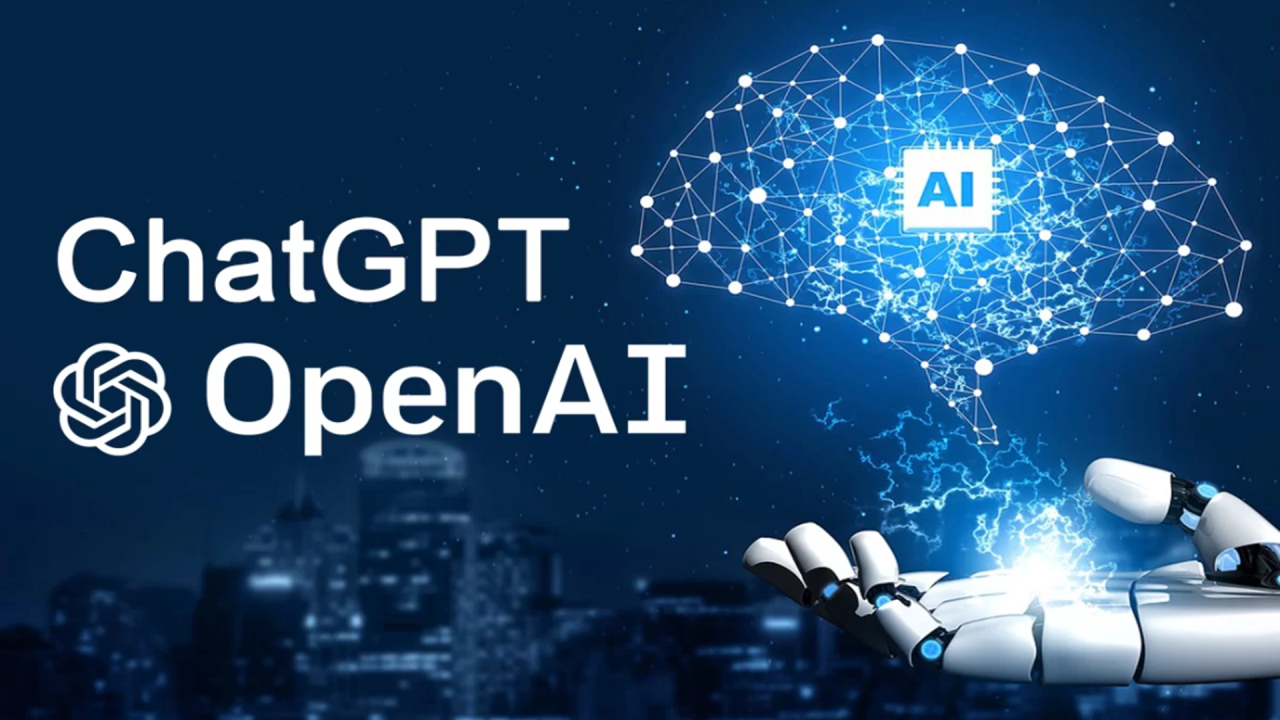Top AI Tools in 2025: Complete Guide
The AI landscape has evolved dramatically in 2025, with tools that are more powerful, accessible, and integrated than ever before. This comprehensive guide explores the top AI tools that are transforming industries and boosting productivity across the globe.
The AI Revolution: What's Changed in 2025
Artificial Intelligence has moved from being a futuristic concept to an essential part of our daily workflow. In 2025, AI tools are:
- More Accessible: User-friendly interfaces that require no technical expertise
- Highly Integrated: Seamless connections between different AI platforms
- Industry-Specific: Tailored solutions for various professional needs
- Cost-Effective: Affordable options for individuals and businesses
Top AI Tools by Category
1. Language Models & Text Generation
ChatGPT (OpenAI)
Best for: Content creation, coding assistance, research
ChatGPT remains the gold standard for AI language models in 2025. With its latest GPT-5 architecture, it offers:
- Enhanced Context Understanding: Better comprehension of complex topics
- Multi-Modal Capabilities: Text, image, and audio processing
- Real-Time Learning: Adapts to user preferences over time
- Enterprise Integration: Robust API for business applications
Pricing: Free tier available, ChatGPT Plus at $20/month
Claude (Anthropic)
Best for: Academic writing, research, analysis
Claude has gained significant traction for its:
- Superior Reasoning: Better logical analysis and problem-solving
- Academic Focus: Excellent for research and scholarly work
- Safety Features: Built-in ethical considerations
- Long Context: Handles extensive documents effectively
2. Image Generation & Visual AI
Midjourney
Best for: Creative artwork, marketing visuals, concept design
Midjourney continues to dominate the image generation space with:
- Photorealistic Quality: Unmatched visual fidelity
- Artistic Styles: Versatile range from photorealistic to artistic
- Commercial Licensing: Clear usage rights for businesses
- Community Features: Active user community and sharing
Pricing: $10-$30/month depending on plan
DALL-E 3 (OpenAI)
Best for: Marketing, product visualization, creative projects
DALL-E 3 excels in:
- Text Understanding: Superior interpretation of prompts
- Commercial Use: Clear licensing for business applications
- Integration: Seamless ChatGPT integration
- Safety: Built-in content filtering
3. Productivity & Workflow AI
Notion AI
Best for: Note-taking, project management, content organization
Notion AI has revolutionized workspace productivity with:
- Smart Templates: AI-generated templates for various use cases
- Content Generation: Help with writing, brainstorming, and organization
- Database Insights: AI-powered analysis of your data
- Seamless Integration: Works within your existing Notion workspace
Microsoft Copilot
Best for: Office productivity, document creation, data analysis
Microsoft's AI assistant offers:
- Office Integration: Works across Word, Excel, PowerPoint, Outlook
- Data Analysis: AI-powered insights in Excel
- Presentation Creation: Automated slide generation
- Email Management: Smart email composition and organization
4. Code Generation & Development
GitHub Copilot
Best for: Software development, code review, documentation
GitHub Copilot remains essential for developers with:
- Multi-Language Support: Works with all major programming languages
- Context Awareness: Understands your codebase and project structure
- Real-Time Suggestions: Inline code completion and suggestions
- Documentation Generation: Automatic code documentation
Pricing: $10/month for individuals, $19/month for business
Cursor AI
Best for: Full-stack development, code explanation, debugging
Cursor has emerged as a powerful alternative with:
- Advanced Code Understanding: Better comprehension of complex codebases
- Chat Interface: Natural language interaction with your code
- Multi-File Context: Understands relationships between files
- Refactoring Assistance: AI-powered code improvement suggestions
Industry-Specific AI Tools
Marketing & Content Creation
Jasper AI
Best for: Marketing copy, social media content, brand messaging
Jasper excels in:
- Brand Voice Consistency: Maintains your brand's tone across all content
- SEO Optimization: AI-powered keyword integration
- Multi-Platform Content: Adapts content for different channels
- Collaboration Features: Team workflows and approval processes
Copy.ai
Best for: Ad copy, product descriptions, email marketing
Key features:
- Conversion-Focused: Optimized for sales and conversions
- A/B Testing: Generate multiple variations for testing
- Industry Templates: Pre-built templates for various industries
- Performance Analytics: Track content performance
Design & Creative Work
Figma AI
Best for: UI/UX design, prototyping, design systems
Figma's AI features include:
- Auto-Layout: Intelligent component arrangement
- Design Suggestions: AI-powered design recommendations
- Asset Generation: Create icons, illustrations, and graphics
- Prototype Enhancement: Smart interaction suggestions
Canva AI
Best for: Graphic design, social media, presentations
Canva's AI capabilities:
- Magic Design: AI-generated design templates
- Background Removal: Advanced image editing
- Text-to-Image: Generate custom visuals
- Brand Kit Integration: Consistent brand application
How to Choose the Right AI Tools
Consider Your Needs
-
Identify Your Primary Use Case
- Content creation
- Code development
- Design work
- Data analysis
- Customer service
-
Evaluate Integration Requirements
- Existing tool compatibility
- Workflow integration
- Data security needs
-
Assess Budget Constraints
- Free tier limitations
- Monthly/annual pricing
- ROI expectations
Implementation Strategy
- Start Small: Begin with one or two tools
- Learn the Basics: Master fundamental features first
- Scale Gradually: Add more tools as you become comfortable
- Measure Impact: Track productivity improvements
Best Practices for AI Tool Usage
Maximizing Effectiveness
- Clear Prompts: Be specific and detailed in your requests
- Iterative Refinement: Use AI output as a starting point
- Human Review: Always review and edit AI-generated content
- Ethical Considerations: Ensure responsible AI usage
Security and Privacy
- Data Protection: Understand how your data is used
- Confidentiality: Avoid sharing sensitive information
- Compliance: Ensure adherence to industry regulations
- Backup Strategies: Maintain copies of important work
The Future of AI Tools
Emerging Trends
- Specialized AI: Industry-specific solutions
- Edge Computing: Local AI processing
- Multimodal AI: Text, image, audio, video integration
- Personalization: AI that learns individual preferences
Predictions for 2026
- Enhanced Integration: Seamless tool interoperability
- Lower Costs: More affordable AI solutions
- Better Accuracy: Improved AI performance and reliability
- New Use Cases: Innovative applications across industries
Conclusion
The AI tools landscape in 2025 offers unprecedented opportunities for productivity and creativity. Whether you're a developer, designer, marketer, or business professional, there's an AI tool that can enhance your workflow.
The key to success is choosing the right tools for your specific needs and learning to use them effectively. Start with the tools that align with your primary work requirements, and gradually expand your AI toolkit as you become more comfortable with these technologies.
Remember that AI tools are meant to augment human capabilities, not replace them. The most successful users combine AI assistance with human creativity, judgment, and expertise to achieve the best results.
Resources and Further Reading
- OpenAI Documentation
- Anthropic Claude Guide
- Midjourney User Guide
- Notion AI Tutorials
- GitHub Copilot Documentation
Stay updated with the latest AI developments by following industry leaders and participating in AI communities. The field is evolving rapidly, and staying informed will help you make the most of these powerful tools.